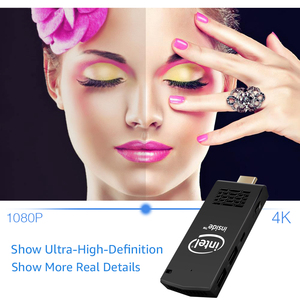Types of intel x5 z8350
Intel, a well-known name in processors, offers a wide range of products that cater to different computing needs. The Intel Atom x5 Z8350 is an Atom processor from Intel's Cherry Trail line. It is designed for tablets and portable devices. This processor is popular for fanless mini PCs and other low-power devices. The Atom x5-Z8350 is a quad-core processor with a base frequency of 1.44 GHz and a burst frequency of 1.92 GHz. It has a 2 MB cache and a thermal design power (TDP) of only 2 watts.
These devices are small and portable with low power requirements. The Z8350 processor is a popular choice for mini-PCs and thin clients. People can use these devices to browse the web, check email, and perform other light computing tasks. The processor is also commonly found in 2-in-1 tablets and tablet PCs. These devices offer the portability of a tablet with the functionality of a laptop. The Z8350 processor allows users to run basic productivity apps and do light multitasking.
Another common application for the Atom x5-Z8350 processor is in single-board computers. These computers are full computers on a single circuit board. They are a popular choice for makers and hobbyists who want to create DIY projects. The processor's low power requirements make it a good fit for projects that run on battery power or need to be energy efficient. Some popular projects include media centers, retro gaming consoles, and smart home devices.
When looking for computers with this processor to purchase, it is available in mini PCs, 2-in-1 tablets, tablet PCs, and single-board computers.
Features and functions of the Intel x5 z8350
Intel Atom x5-Z8350 processors are highly integrated SoCs with a quad-core CPU that provides the performance required for a PC while reducing power consumption. The features and functions include;
- Enhanced Performance and Responsiveness: The Intel Atom x5 Z8350 processor offers excellent performance and responsiveness for vital computing tasks. The quad-core design allows for smooth multitasking and quick app loading. Whether using the PC for productivity, entertainment, or general use, this processor provides the necessary power for a satisfactory experience.
- 4K Video Playback: Users can enjoy crisp, high-resolution content with the Intel Atom x5 Z8350 processor while streaming online videos or viewing local media. This processor's 4K video capabilities allow for smooth playback of Ultra HD content, enhancing the visual experience for entertainment and productivity purposes.
- Integrated Graphics: The Intel Atom x5 Z8350 processor integrates graphics to handle visual tasks without the need for a dedicated graphics card. This feature allows for casual gaming, photo and video editing, and multimedia viewing. The integrated graphics support a wide range of applications, providing adequate performance for typical PC users.
- Low Power Consumption: One of this processor's main features is its energy efficiency. It is designed to run on minimal power while still providing adequate performance for everyday computing tasks. This characteristic makes it ideal for portable devices and desktop PCs.
- Connectivity Options: The processor offers various connectivity options that allow users to stay productive and entertained. It supports Bluetooth technology, which permits wireless peripherals such as keyboards, mice, and speakers to connect to the PC. This enhances convenience and reduces cable clutter on the user's workstation. Additionally, the processor enables Wi-Fi connectivity, allowing users to connect to wireless networks for Internet access, file sharing, and online communication.
- Security Features: The Intel Atom x5 Z8350 processor features security technologies that protect the PC from threats and safeguard sensitive information. It includes hardware-based security measures that protect against malware and unauthorized access. These security features provide peace of mind to users, especially those concerned about data privacy and system security.
Applications of Intel X5 Z8350
Many applications benefit from the Intel x5 Z8350 processor. Here are a few typical scenarios:
- Education: The Intel x5 Z8350 tablet is an excellent tool for teachers. It can be used to access online resources, prepare lesson plans, and deliver interactive content. For students, these tablets offer a portable and engaging learning experience. They can use educational apps, take notes, and participate in multimedia activities.
- Healthcare: In the healthcare industry, the Intel x5 Z8350 mini pc can be used for various purposes. For example, it can be used in hospitals and clinics to access electronic medical records, schedule appointments, and communicate with patients. Healthcare providers can also use these PCs to run diagnostic software, view medical images, and monitor patients.
- Retail: In retail settings, the Intel x5 Z8350 can be used in point-of-sale systems, digital signage displays, and inventory management tools. It allows retailers to process transactions quickly, showcase products effectively, and track stock levels.
- Field Work: Due to its portability and durability, the Intel x5 Z8350 is ideal for field work. For instance, it can be used in construction sites to access blueprints, track progress, and communicate with team members. It can also be used in agriculture to collect data, monitor crops, and manage equipment.
- Home Entertainment: The Intel x5 Z8350 can be used to create a home entertainment system. For example, it can be used to stream video content, play games, and connect to a TV or media center. Its compact size makes it easy to set up in a living room or entertainment area.
- Manufacturing: In manufacturing facilities, the Intel X5 Z8350 can be used for tasks such as quality control, equipment monitoring, and production planning. It helps improve efficiency, reduce errors, and streamline operations.
How to choose an Intel X5 Z8350
- Consider the RAM and Storage: The Intel Atom x5-Z8350 processor is a low-power processor that is suitable for basic computing tasks. When choosing a mini PC or tablet with this processor, consider the amount of RAM and storage it offers. A higher RAM capacity and storage space will allow for smoother multitasking and storage of more data. For instance, a mini PC with the X5-Z8350 processor and 4GB RAM/64GB storage will be more efficient than one with 2GB RAM/32GB storage.
- Check the Ports: Ensure the mini PC or tablet has the required ports for connecting external devices, such as USB, HDMI, and microSD. Some models come with USB 3.0 and 2.0 ports, which allow for faster data transfer. A microSD card slot is also essential for expanding storage space.
- Consider the Operating System: The Intel Atom x5-Z8350 processor is compatible with a range of operating systems, including Windows and Android. Choose a system that suits one's computing needs and preferences. Windows 10 or 11 is a great option for those who want to use office apps and other standard PC software. On the other hand, an Android system is ideal for users who prefer mobile apps and entertainment.
- Look at the Display: The display features of the Intel Atom x5-Z8350 mini PC or tablet are also important. Check the screen size, resolution, and whether it supports touch. A larger screen with higher resolution will provide a better viewing experience. A touchscreen display will also offer greater convenience for tasks and navigation.
- Consider the Design: Think about the design and form factor of the mini PC or tablet. A mini PC with this processor is compact and works well for those who need a portable device for basic computing tasks. On the other hand, a tablet is a good option for users who prioritize mobility and touchscreen functionality.
- Check the Battery Life: If the mini PC or tablet is to be used on the go, consider its battery life. Tablets with the X5-Z8350 processor usually have a battery capacity of 5,000 mAh or more. This will ensure the device can last for a reasonable period without needing a recharge.
Intel x5 z8350 Q and A
Q1. What kind of RAM can be used with the Intel x5-Z8350?
A1. The maximum RAM that the Intel x5-Z8350 can support is 2 GB. It is compatible with LPDDR3 and DDR3L memory technology.
Q2. What operating systems are compatible with Intel x5-Z8350?
A2. The processors are compatible with various Microsoft Windows operating systems, such as Windows 10, Windows 11, Windows 10 IoT Enterprise, and Windows 10 Home. In addition to Windows, there are Linux distributions available for the x5-Z8350. Some of the Linux versions that can run on this processor are Ubuntu, Fedora, and Arch Linux.
Q3. Can an aftermarket cooler be installed on the Intel x5-Z8350?
A3. No, an aftermarket cooler cannot be installed on the Intel x5-Z8350 processor. The processor comes with a thermal design power (TDP) of 2 watts. This low TDP is sufficient for preventing the mini PC or single-board computer from overheating. An aftermarket cooler may not fit the small form factor of the computer, and it may void the warranty of the computer or the processor. The Intel Atom x5-Z8350 is not designed to be overclocked. While it can handle basic computing tasks, it does not have the power to handle resource-intensive programs.
Q4. What is the warranty on the Intel x5-Z8350?
A4. The warranty information for the Intel x5-Z8350 processor is available on the manufacturer's website. Intel provides a three-year warranty with its processors. However, the warranty may vary depending on the manufacturer of the single-board computer or mini PC.
Q5. What is the difference between the Intel x5-Z8350 and Intel x5-Z8300 processor?
A5. The Intel Atom x5-Z8350 and x5-Z8300 belong to the same family of processors. They have a base frequency of 1.44 GHz. However, the x5-Z8350 has a higher burst frequency of 1.84 GHz, compared to the 1.84 GHz of the x5-Z8300. The x5-Z8350 also has a higher graphics base frequency at 200 MHz, and it can take more memory, up to 2 GB of RAM. Both processors have the same 2 MB of smart cache and 64-bit instruction set.