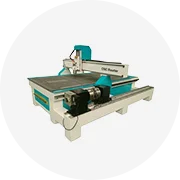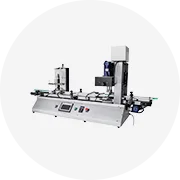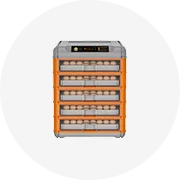Popular in your industry












Related Searches:




























Top categories
About home printer
Types of home printers
A home printer is a device that can produce a hard copy of documents on paper. There are three main types of home printers: inkjet printers, laser printers and all-in-one printers, which are also known as multi-function printers (MFPs).
- Inkjet printer:
Inkjet printers use liquid ink and small nozzles to print on paper. The liquid ink is sprayed onto the paper through the tiny nozzles. Inkjet printers are known for their high-quality color printing and are usually suitable for printing pictures and graphics. They can also print on different types of paper and other materials. Inkjet printers are usually more affordable and are a good choice for people who don't need to print a lot of pages.
- Laser printer:
Laser printers use lasers to create images on a drum. The drum is then rolled through powdered ink, called toner, that has a static charge. The toner is attracted to the areas that were exposed to the laser. Finally, the toner is melted onto the paper with heat. Laser printers are known for their fast printing speed and sharp text quality. They are usually suitable for printing a large number of pages. Laser printers are usually more expensive, but the cost per page is usually lower than inkjet printers. This makes them a good choice for people who need to print a lot of pages.
- All-in-one printer:
All-in-one printers can print, scan and copy documents. Some of them also have the ability to fax and email documents. They are suitable for people who need to perform a variety of tasks at home. All-in-one printers come in both inkjet and laser models. Inkjet models are more affordable and can print high-quality color photos. Laser models are usually faster and can produce large amounts of text.
Specifications and maintenance of home printers
Home printers come with various specifications to support different printing needs and functions. The following are some key printer specifications and their maintenance requirements:
- Resolution
Home printers' resolution denotes the level of print quality and details that the printer can achieve. Maintaining the printer's resolution can be affected by various factors, including the printer's ink level, the type of ink used, and the printer's condition. To maintain the printer's resolution, users should regularly clean the printer and calibrate it to ensure that the print heads are in good condition and aligned correctly. Therefore, there is no need to clean the printer and calibrate the printer to ensure that the print heads are in good condition and aligned correctly.
- Print speed
The print speed of the home printer is the number of pages the printer can print per minute. Users can maintain the print speed of the printer by avoiding overloading the printer with too many documents. Users should print many documents simultaneously to prevent the printer from overheating. Overusing the printer can slow down the printing process. Moreover, when the printer is not in use, users should turn it off to prevent overheating, which can damage the printer and slow down printing.
- Connectivity
Home printers come with connectivity options that allow them to connect to various devices. Users can maintain the printer's connectivity by installing the latest printer drivers and software. This ensures that the printer is compatible with different devices and operating systems. Also, users can ensure that the printer's firmware is up to date, which enhances connectivity options and resolves compatibility issues. For wireless printers, users can ensure that the printer is within the recommended range to maintain a stable connection.
- Supported media sizes and types
Maintaining a home printer's supported media sizes and types is essential in preventing paper jams and incorrect printing. Users should load the appropriate media size and type into the printer's paper tray. Also, before printing, users should adjust the printer's settings to match the media type being used. Additionally, users should store the printer's manual for reference on the supported media sizes and types.
Scenarios
Home printers are not only for official documents. The following scenarios show how versatile they can be.
- Home Office
People who work from home can print official documents to avoid any issues. Home printers can also be used for creative purposes like family calendars or inspirational wall quotes. Business owners with home offices can also use home printers to print business cards or brochures.
- Education
Teachers can use home printers to print lesson plans and handouts. They can also use them to print educational materials and worksheets for students. Parents can use home printers to print coloring sheets, puzzles, and craft projects for children. Students can also use home printers to print research papers, assignments, and study materials.
- Home Decor
Home printers can be used to print high-quality photos for framing and display. They can be used for inspirational wall quotes and artwork to add a personal touch to living spaces. Home printers can also be used to create custom decorations like holiday cards and banners.
- Small Businesses
Small businesses without a conventional office space can use home printers for essential business tasks. They can use them for printing invoices, labels, and packaging. Home printers can also be used to print marketing materials like flyers and promotional materials. They can also be used to print branded items like stickers and product labels. In some cases, home printers can also be used for decals and custom apparel.
- Entertainment
Home printers can be used to print tickets and itineraries for travel plans and events. They can also be used to print board games and puzzles for game nights. In some cases, they can be used to print personalized greeting cards and invitations for special occasions.
- Healthcare
Home printers can be used to print prescription labels and medical forms. They can also be used for health education materials and informational pamphlets. Some people also use home printers to print fitness trackers, meal plans, and motivational quotes for wellness.
How to choose home printers
When it comes to picking up a home printer, there are several factors to consider. The first thing to keep in mind is what the printer will be used for. If the primary task is taking photos, a photo printer is preferable. In the case of printing documents, charts, or common household items, an inkjet printer should be enough. However, if the home needs to print out a high volume of documents, a laser printer might be a better option.
The size of the printer is another aspect to consider. Space can be limited in some homes, so a small printer may be all that is needed. All-in-one printers are versatile machines that perform various functions. If space is limited, an all-in-one printer can be used instead of three separate machines. Consider what wireless capabilities are needed at home. If several users need access to the printer, the printer will need to be Wi-Fi capable so that everyone can print remotely. If the printer is not used often, the ink can dry out. Print heads can get clogged, and the printer may stop working. With this in mind, it may be better to choose a laser printer if the machine is not used frequently. Laser printers do not have this problem and are better suited for those who only need to print occasionally.
Low-cost ink cartridges are available, but over time, the cost can add up, making more expensive cartridges a better choice. If a cheaper printer is purchased, it may not be possible to use expensive cartridges. In this case, it is better to buy a more expensive printer that can handle the high-quality cartridges. Some printers have more than one cartridge, allowing users to change only the color that has run out.
FAQ
Q1: What is the difference between inkjet and laser home printers?
A1: Inkjet printers are usually slower than laser printers, but they are also more affordable in terms of both the initial purchase and ongoing costs. They are also small and lightweight, which makes them suitable for printing photos and color documents. On the other hand, laser printers are faster, and they are designed for high-volume printing. Although they are more expensive, laser home printers are more cost-effective over time, especially when it comes to black-and-white document printing.
Q2: Can a home printer be connected to a phone?
A2: There are a few ways to connect a phone to a home printer. For example, users can use an app provided by the printer manufacturer to print over Wi-Fi. If the phone and the printer are on the same network, users can print from the phone. Also, users can set up the printer to print over Bluetooth. Furthermore, users can use Google Cloud Print to print from their phone to the printer. If the home printer is Cloud Print ready, it will be able to print from any location.
Q3: Do home printers come with ink?
A3: Most home printers come with a setup ink cartridge. The cartridges are smaller and hold less ink than standard cartridges. Additionally, the setup cartridges are used to prepare the printer for printing. Users will have to purchase a standard ink replacement cartridge when the setup ink runs out. It is essential to note that some home printers do not come with setup ink cartridges. In that case, users will have to buy ink cartridges when purchasing the printer.